About
CeruleanJS by Joey Robert
JavaScript Chess Engine
/\_ \
___ __ _ __ __ __\//\ \ __ __ ___
/'___\ /'__`\/\`'__\/\ \/\ \ \ \ \ /'__`\ /'__`\ /' _ `\
/\ \__//\ __/\ \ \/ \ \ \_\ \ \_\ \_/\ __//\ \L\.\_/\ \/\ \
\ \____\ \____\\ \_\ \ \____/ /\____\ \____\ \__/.\_\ \_\ \_\
\/____/\/____/ \/_/ \/___/ \/____/\/____/\/__/\/_/\/_/\/_/Official Website: http://ceruleanjs.joeyrobert.org/
Introduction
CeruleanJS is an XBoard chess engine for NodeJS, written by Joey Robert.
The goals of CeruleanJS are threefold:
- Correctness
- Performance
- Ease of programming
CeruleanJS aims to be ranked on the CCRL.
Requirements
- Node >= 16.0
Setup
To install the binary into your $PATH, install the ceruleanjs package globally:
npm install -g ceruleanjsRun the engine with the command:
ceruleanjsIf you’re installing from sources, check out this git repository and run:
npm installTo run:
npm startTo run mocha tests:
npm testTo generate a Windows binary executable using nexe, run:
npm run build-windowsThis requires Microsoft Visual Studio 2015/2019/2022 to be installed. It will generate ceruleanjs.exe and book.bin in dist.
To generate a web build, run:
npm run build-webThis will generate a babelify’d ES5 version of CeruleanJS that is compatible with most modern day web browsers that support Web Workers. This build is used in the CeruleanJS Player.
Interface
CeruleanJS supports the XBoard/winboard/CECP format for communicating with interfaces or other chess engines. It’s also usable directly through STDIN/OUT. Here’s the list of commands:
CeruleanJS 0.2.0, Javascript Chess Engine by Joey Robert
More info at https://ceruleanjs.joeyrobert.org/
Command Description
display Draws the board
perft [INT] Perfts the current board to specified depth
perfthash [INT] Sets perft hashtable exponent (size 2^exponent)
memory [INT] Sets the memory used by the engine in megabytes
divide [INT] Divides the current board to specified depth
moves Lists valid moves for this position
e2e4 Moves from the current position and thinks
go Forces the engine to think
undo Subtracts the previous move
new Sets up the default board position
setboard [FEN] Sets the board using Forsyth-Edwards Notation
evaluate Performs a static evaluation of the board
result Displays game result (checkmate or stalemate)
book [on|off] Toggles whether engine uses opening book
white Sets the active colour to WHITE
black Sets the active colour to BLACK
time [INT] Sets engine's time (in centiseconds)
otim [INT] Sets opponent's time (in centiseconds)
sd [INT] Sets maximum depth
st [INT] Sets maximum time
level [MPT] [BASE] [INC] Sets Winboard level timing
sts Run Strategic Test Suite (1s per move)
version Outputs the version number
exit Exits the menu
quit See exit
help Gets you this magical menuInterface GIF
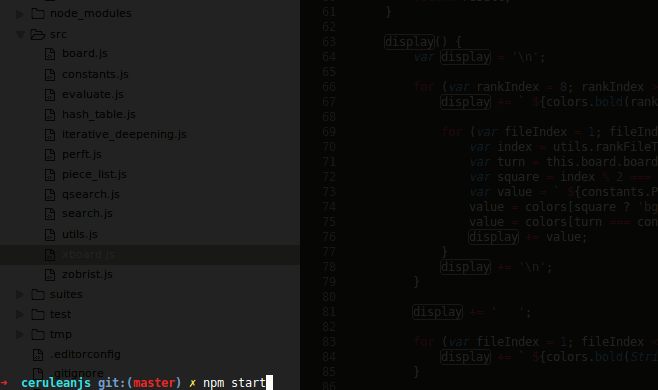
Technical
For a more technical breakdown of how CeruleanJS is implemented, see docs/TECHNICAL.md
License
CeruleanJS is licensed under the GNU GPL v3.
Changelog
-
v0.2.0 (Cobalt) - 2021-12-19
- Upgrade to Node 16+ (big speed boost)
- Improved
isAttackedfunction based on piece lists for faster move generation, using generated attack tables - Transposition table in search, evaluation and pawn evaluation. Hash move is ordered first in move ordering.
- Switch to Array#sort and away from custom quicksort for move ordering
- Use Relative History Heuristic in conjunction with MVV/LVA for move ordering
- Support memory command in xboard interface, much tighter memory consumption than previous version
- Improved timing on iterative deepening code to prevent the engine from running out of time
- Added
bitbucket-pipelines.ymlfor unit tests on every commit - Added
.eslintrcfor JS linting - Improved search timing using
performance.now() - Updated icon and metadata for
ceruleanjs.exe
-
v0.1.1 (Blizzard) - 2016-01-20
- Fixed Polyglot castling bug
-
v0.1.0 (Blizzard) - 2016-01-20
- Vastly improved move generation performance (10x)
- Polyglot opening book (removes Mersenne Twister dependency)
- Changed piece representation to Polyglot format
- Implemented Polyglot Zobrist key support
- Changed turn value (
BLACK = 0, WHITE = 1)
- Improved time management (supporting winboard level)
- Implemented Strategic Test Suite (STS)
- Support for Standard Algebraic Notation through
movescommand - Implemented Static Exchange Evaluation (SEE) – not used at the moment
- Implemented MVV/LVA move ordering
- Improved evaluation function
- Denser move structure
- Added ANSI colors function (removes
colorsdependency) - Switched to Node’s readline (removes
stdiodependency) - Web support through CeruleanJS Player
- Fixed Windows EXE generation bug
- Improved unit test coverage
- Changed LICENSE from GPLv2 to GPLv3
- Rating roughly ~1300 ELO
-
v0.0.1 (Azure) - 2015-12-13
- 15x12 board representation
- Black and White piece lists
- Move generation passing 100% perft test suite
- FEN board getter and setter
- 53-bit zobrist hash
- Hash table
- PVS Search with quiescence
- Iterative deepening with basic move ordering
- Simplified evaluation function (material + piece square tables)
- Windows EXE generation
- XBoard support